Update Member Restriction (K06)
If there is some problem to a specific member, exchange have to restrict the trade of the member and after solving the problem, the member needs to be resumed. Exchange can also restrict/release for a specific trader or symbol of a member, if there is some problem in a specific trader or a symbol. This process is done by market controller and processing result is published immediately.
To restrict from Admin UI -> Event Control, then select Update Member Restriction (K06)
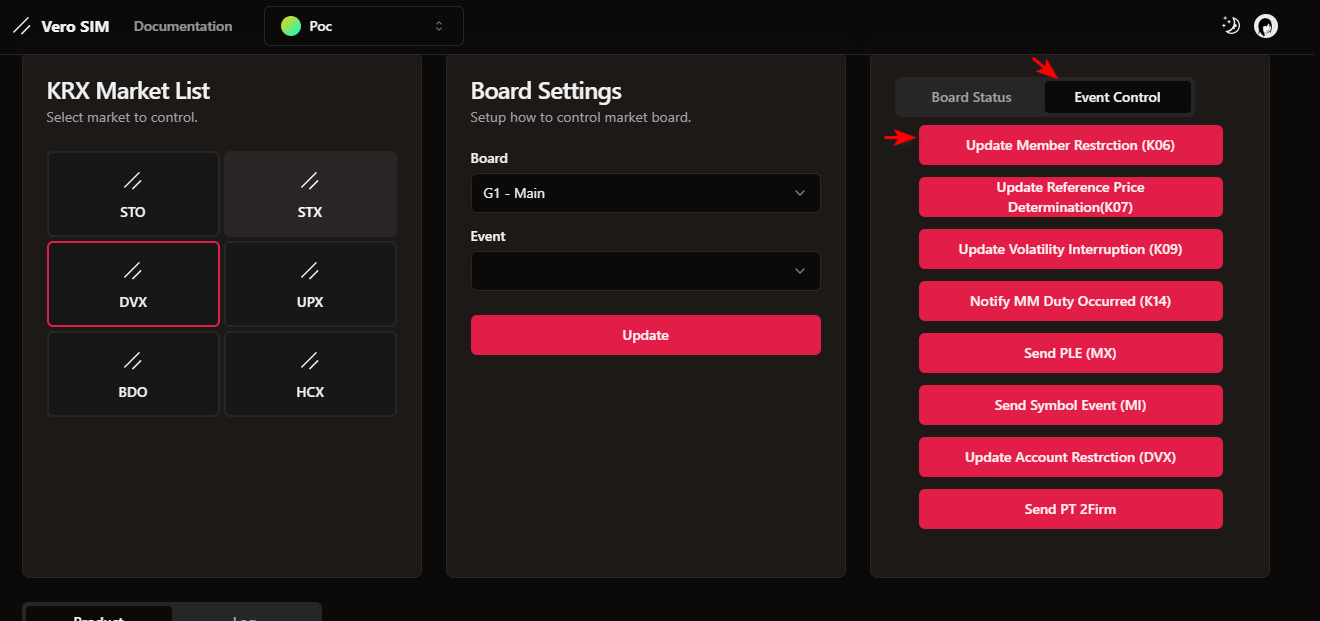
Member Restriction - Restrict scope
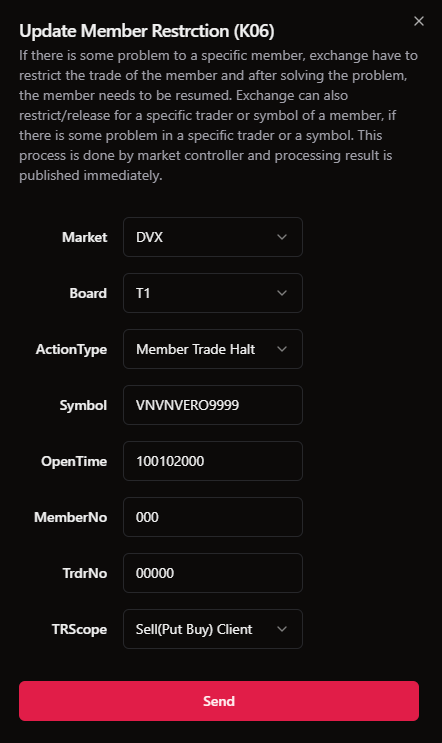
To specify the scope of restriction. From Update Member Restriction (K06) window, select Market, Board , Symbol, MemberNo, TraderNo, TRScope to apply the restriction/ un-restriction
Member Restriction - Restrict Type
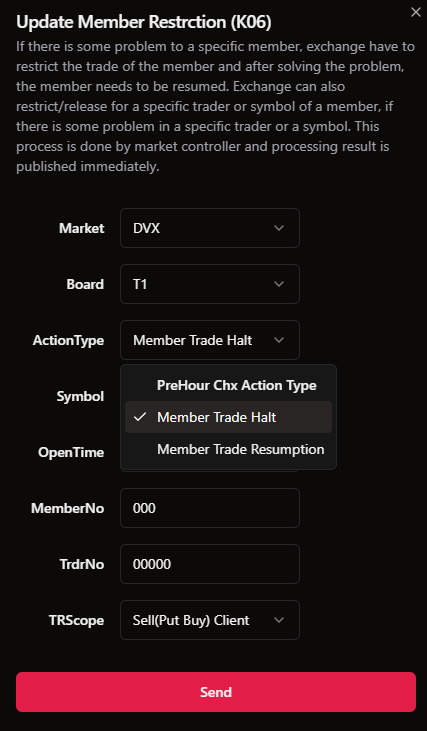
To restriction, select Action Type -> Member Trade Halt then click Send. To un-restriction, select Action Type -> Member Trade Resumption then click Send. Please note, the un-restriction scope must same with restriction scope to get un-restricted
Under the hood, it will send you Member Restrction/Desgnation Disclosure (MsgType = K06) with your defined value.