Product Update
The first step to Vero Admin. Generaly Vero Admin is split to 3 part per role.
From Product Section. You can filter the product you want to change info by the filter box or product status selection. After that click Edit Button on product you want to change.
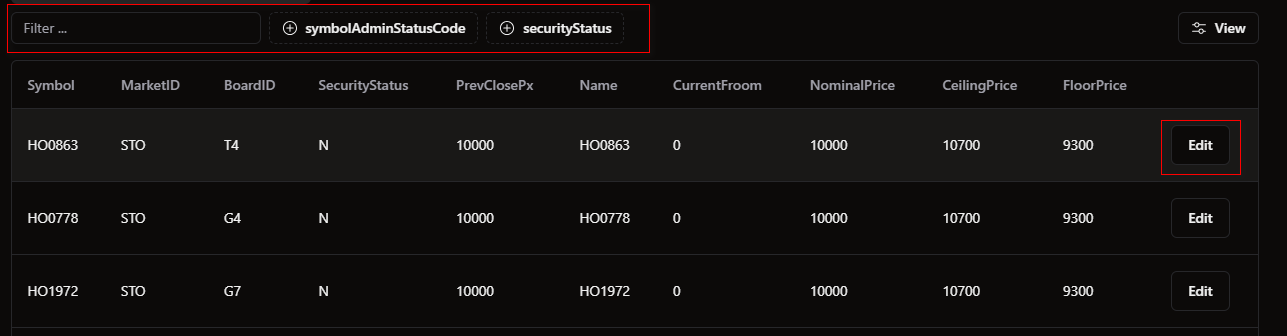
Vero Admin - Product control
After click Edit button, you will see a form like this
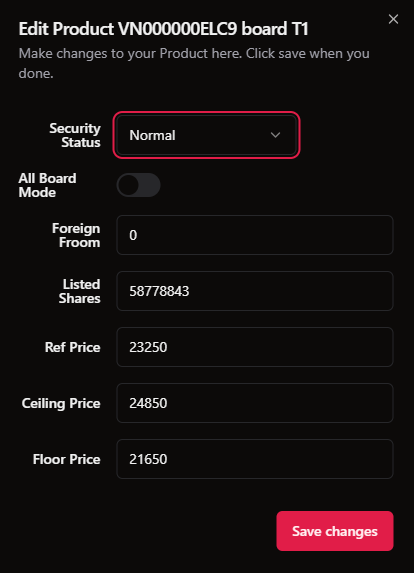
All board Mode. When this is true, product change will take effect for All board.
Update Product Status
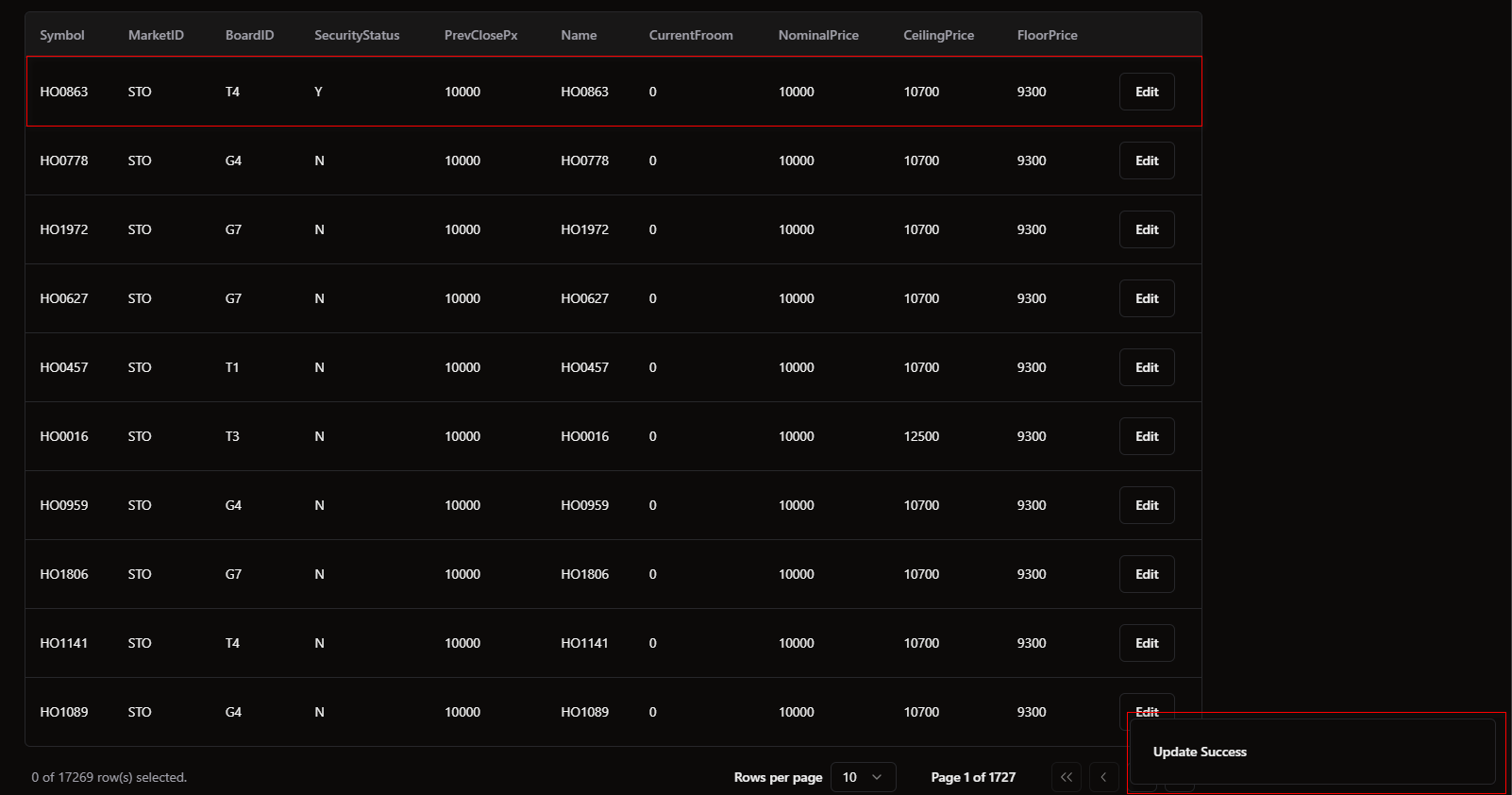
On this Form, You can change what you want to change. For Example when we change the Product Status. You will see the success notify like this. And the new updated data in the product table
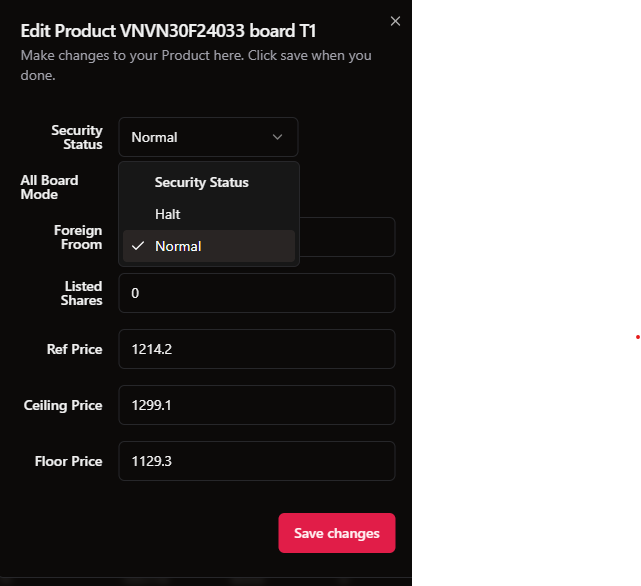
Under the hood, it will send you KTradingSessionStatus (K04) with BoardEvtID = EI8 if product changed to HALT. If product changed from HALT to Normal, you will receive K04 with BoardEvtID = EI1, after that product will be in Auction session and then 15 min later you will automate receive EI9 to change product to Continue Session.
Update Product Ceiling/ Floor/ Reference Price
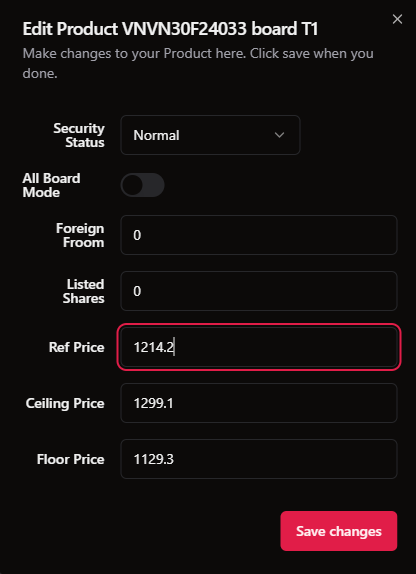
To you need to change product ceiling, floor, reference price. Just type the new value you need.
Then, it will send you StockInfoDisclosure (K05) with the new product information.